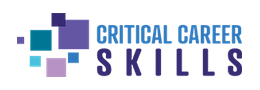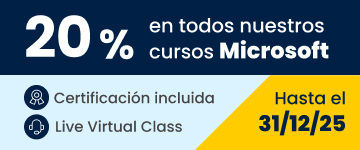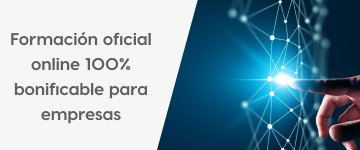Formación oficial
con certificación incluida
Todos nuestros cursos están disponibles en Live Virtual Class
La modalidad Live Virtual Class de PUE te permite disfrutar de la experiencia de la formación presencial desde cualquier localización. Solo necesitas un equipo y conexión a internet para realizar tu formación con el seguimiento y aprovechamiento adecuados estés donde estés.
Próximos cursos
Live Virtual Class y Online
Fundamentos de la Inteligencia Artificial Generativa. Certificación oficial Generative AI Foundations
19 January - 23 January
Live Virtual Class
Introducción a la administración de S.O. Linux. Nivel LPI Linux Essentials - Online
26 January - 02 March
Online
Analista Junior en Ciberseguridad - CCST Cybersecurity Certification - Online
09 February - 09 March
Online
AZ-400: Designing and Implementing Microsoft DevOps Solutions
09 February - 13 February
Live Virtual Class
Certified Ethical Hacker – C|EH v13 - Incluye certificación C|EH Master
09 February - 13 February
Live Virtual Class
Contenidos destacados
Ampliamos 20% dto. en cursos Microsoft
Gracias al apoyo de Microsoft ampliamos hasta el 30 de junio de 2026 la promoción del 20% de descuento en todos los cursos oficiales de Microsoft que impartimos desde PUE. Da el salto que buscas a nivel profesional de la mano de nuestros instructores certificados.
Descubre las ventajas de NUESTRA FORMACIÓN ONLINE
Como training partners oficiales de los líderes en tecnología, los cursos online de PUE disfrutan de ventajas diferenciales: cursos oficiales online 100% bonificables por FUNDAE, certificación incluida online proctored para el colectivo PUE Alumni y mucho más.
¿todavía no conoces nuestro servicio de certificación oficial?
PUE está acreditado como centro oficial de certificación por las entidades certificadoras de referencia a nivel mundial. A través de PUE Certification Services, ponemos a vuestra disposición la posibilidad de llevar a cabo exámenes oficiales de certificación en modalidad online proctored o en presencial.