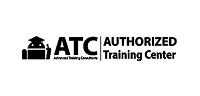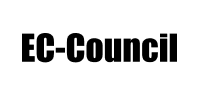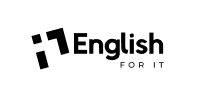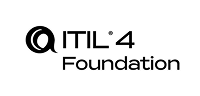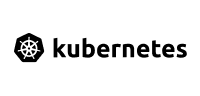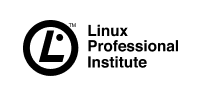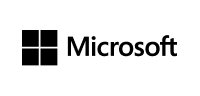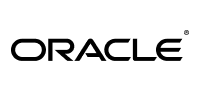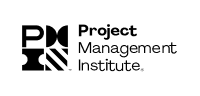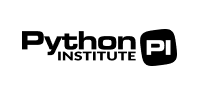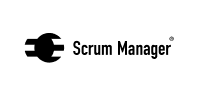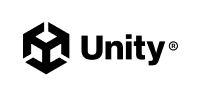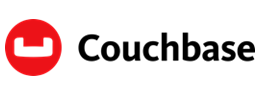
CS300: Couchbase NoSQL Server Administration
 Presencial / Live Virtual Class
Presencial / Live Virtual Class
 32 horas
32 horas
 2495.00 €
2495.00 €
Actualmente no existen convocatorias programadas para estos cursos
Acerca de este curso
La tecnología NoSQL fue creada por las compañías líderes de internet – incluyendo Google, Facebook, Amazon y LinkedIn – para acabar con las limitaciones de las antiguas tecnologías de bases de datos relacionales para su uso con las aplicaciones web modernas. Hoy, las empresas están adoptando NoSQL para un amplio número de casos de uso, una elección para cuatro mega tendencias relacionadas: Big Users, Big Data, Internet de las Cosas y Cloud Computing.
Couchbase se ha consolidado en los últimos años como una de las Bases de Datos NoSQL líderes en el mercado, siendo utilizada por profesionales de todo el mundo para construir aplicaciones web de empresa, móviles y de Internet de las Cosas que soportan volúmenes masivos de datos en tiempo real.
A lo largo del presente curso, el alumno aprenderá a desplegar y gestionar un clúster de servidores de Couchbase para los principales casos de uso y cargas de trabajo en bases de datos NoSQL, tratando los principales conceptos y procedimientos arquitectónicos que un administrador necesita saber para operar con Couchbase Server para cargas de trabajo empresarial en tiempo real.
PUE es Training Partner oficial de Couchbase autorizado por dicha multinacional para impartir formación oficial en tecnologías Couchbase NoSQL.
PUE está también acreditado y reconocido para realizar servicios de consultoría y mentoring en la implementación de soluciones Couchbase en el ámbito empresarial con el consiguiente valor añadido en el enfoque práctico y de negocio del conocimiento que se traslada en sus cursos oficiales.
A quién va dirigido
Este curso va dirigido a futuros administradores de Couchbase, ingenieros de DevOps, ingenieros de sistemas, desarrolladores, mánagers y administradores de redes que deseen adquirir conocimientos y habilidades en la administración de servidores Couchbase.
Para un correcto aprovechamiento del curso se requiere que el alumno disponga de experiencia en cualquiera de las siguientes tareas:
- Administración de Sistemas (Win32, UNIX, Linux)
- Administración de Bases de Datos
- Tecnologías de redes, sistemas y Cloud
Aunque no se requiere experiencia previa en bases de datos, el conocimiento de bases de datos relacionales será de utilidad. No se requiere conocimiento previo en Couchbase.
Objetivos del curso
Una vez finalizado el curso, el alumno habrá adquirido los conocimientos y habilidades para:
- Instalar y configurar Couchbase Server
- Ejecutar pruebas de benchmark contra clústeres reales mientras se monitoriza su estado
- Auto-sharding de clusters
- Backup y restauración de clústeres
- Añadir y eliminar nodos
- Asignar roles a los nodos habilitando MDS (Multi-Dimensional Scalability)
- Realizar troubleshooting de un clúster en vivo.
Cada alumno creará su propio clúster de 3 nodos en un datacenter y los replica vía XDCR a otro nodo en otro datacenter. El alumno será capaz de aprender las best practice y diagnosticar y resolver los problemas más habituales en operaciones.
Contenidos
Visión general, arquitectura e instalación del software del servidor Couchbase
- Descripción general de la arquitectura y las capacidades de Couchbase Server
- Establecer los casos principales de uso de Couchbase
- Establecer el número de vBuckets utilizados en la creación de una base de datos Couchbase (Bucket)
- Nombre del método/objeto que el servidor de Couchbase utiliza para determinar qué nodo de Couchbase contacta para la E/S
- Reconocer e implementar las pautas del tamaño de hardware para diferentes cargas de trabajo en un clúster Couchbase
- Reconocer la instalación y mejores prácticas para configurar Couchbase en producción.
Instalación y configuración del software del servidor Couchbase
- Reconocer e implementar las pautas del tamaño de hardware para diferentes cargas de trabajo en un clúster Couchbase
- Operar con la consola web para administrar y monitorear Couchbase en producción
- Uso de la línea de comandos para administrar Couchbase
- Crear, eliminar y modificar un Bucket en un clúster Couchbase
- Examinar la estructura del sistema de archivos Couchbase para determinar ubicaciones de archivos comunes para datos, índices, análisis y registros
Seguridad en un clúster de Couchbase
- Mecanismo de control de acceso utilizado en Couchbase para controlar el acceso a un clúster
- Agregar usuarios a un clúster Couchbase en un nivel de acceso (RBAC) y testeo del acceso
- Configurar y testear las funciones de auditoría en un clúster Couchbase
- Tipos de seguridad utilizados para el transporte de datos entre servidores de aplicaciones y clústeres de Couchbase
- Determinar el protocolo de seguridad utilizado entre los grupos de Couchbase
Kit de desarrollo de software
- Instalar un kit de desarrollo de software (SDK) Couchbase en un nodo fuera del clúster y ejecutar cargas de trabajo simuladas en un clúster Couchbase
- Crear / eliminar un key-value pair en un clúster Couchbase
- Determine dónde se ubica un key-value pair dentro de un clúster Couchbase
Alta disponibilidad, Agregar o quitar nodos de un clúster
- Determinar a partir de un conjunto de condiciones la mejor definición de un dominio de falla
- Configurar Failure Domain Awareness (Rack Awareness) para dos racks en un clúster Couchbase
- Rebalanceo de un clúster después de agregar, eliminar o fallar en uno o más nodos
- Tres métodos para realizar una actualización de software a un clúster Couchbase
Índices, vistas, búsqueda de texto completo (FTS), eventos y análisis
- Creación de índices en un clúster de Couchbase para usar en un entorno de producción, incluidos Primary, Secondary, Composite y Covering
- Creación de un servicio de indexación FTS y realizar una búsqueda de texto de un índice de servicio FTS
- Creación de un ejemplo de servicio de Eventos y realizar la operación de eventos
- Creación de un ejemplo de servicio Analítico y consultas analíticas
Cross Data Center Replication (XDCR)
- Implementar y configurar Cross Datacenter Replication(XDCR) entre dos clústeres Couchbase similares
- Modificar los valores límite de replicación y medir el comportamiento del clúster durante la replicación XDCR entre clústeres
- Configurar el cifrado en tránsito entre clústeres Couchbase
- Implementar, configurar y medir el Network Time Protocol (NTP) para utilizarlo en estrategias de resolución de conflictos entre clústeres
Copia de seguridad y restauración
- Tres tipos diferentes de niveles de copia de seguridad
- Realización de una copia de seguridad y restauración en línea de un clúster utilizando herramientas de la línea de comandos
Benchmarking, Monitoreo, Solución de Problemas y Rendimiento
- Solución de problemas comunes de configuración de un clúster Couchbase
- Herramientas utilizadas para evaluar y monitorear un clúster en producción
- Método que utiliza el servidor Couchbase para eliminar y recuperar espacio de un disco en funcionamiento.
- Dos métodos para configurar la Compactación dentro de un clúster Couchbase
- Realización de una compactación manual de un Couchbase bucket
- Examinar la expulsión y la gestión de conjuntos de trabajo en un clúster con diferentes cargas de trabajo
- Uso de la línea de comandos para recopilar información de Estado de Clúster para usar en la solución de problemas de un clúster Couchbase
- Examinar los controles de Redacción de Logs en un clúster Couchbase