
Acerca de este curso
Oracle BI Publisher es una solución de generación de informes para crear, administrar y entregar todos sus informes y documentos de forma más fácil y rápida que con las herramientas tradicionales. Con la formación de Oracle BI Publisher, aprenda cómo esta solución puede facilitar decenas de miles de documentos por hora, con un impacto mínimo en los sistemas transaccionales.
El presente curso oficial de Oracle BI Publisher 11g ayudará a los alumnos a construir una base para comprender cómo aprovechar esta solución al máximo. En el curso se tratan una gran variedad de aspectos referentes a Oracle BI Publisher 11g tales como: crear modelos de datos mediante el Editor de modelos de datos, crear BI Publisher reports basados en modelos de datos, crear report layouts mediante Layout Editor (online), crear informes basados en fuentes de datos OBI EE, publicar informes en OBI EE Dashboards, programar y revelar informes.
Además, el alumno aprenderá a crear diseños para los informes, publicarlos en una amplia gama de destinos (impresoras, faxes, correo electrónico y repositorios de documentos a través de FTP o WebDav). Los diseños de informes de los editores también pueden diseñarse utilizando las herramientas familiares de Microsoft Office como Microsoft Word y Excel. Oracle BI Publisher 11g brinda las mejores capacidades para la programación y burst de informes. Al finalizar el curso sabrá programar y administrar los trabajos.
A quién va dirigido
Este curso está dirigido a los siguientes perfiles TI:
- Desarrolladores de aplicaciones
- Analistas de negocios
- Business Intelligence Developer
- Delivery
- Usuarios finales
- Functional Implementer
- Reports Developer
- Consultor técnico
Objetivos del curso
Una vez finalizado el curso, el alumno habrá adquirido los conocimientos y habilidades para:
- Schedule and Burst Reports
- Realizar Translations
- Crear informes integrados con Oracle BI EE
- Administrar BI Publisher Server
- Describir arquitectura y BI Publisher Technology
- Crear informes OBI EE desde fuentes de datos
- Crear y modificar modelos de datos
- Crear Layouts mediante Using the Layout Editor
- Crear RTF Templates mediante Using Template Builder
- Explorar y usar el Form Field Method para crear plantillas RTF
Contenidos
Introduction to Oracle BI Publisher 11g
- Course Agenda
- Overview of Oracle BI Foundation Suite
- Overview of Oracle Fusion Middleware
- Overview of Oracle BI EE
- Functions of Reporting Systems including Challenges
- Introducing BI Publisher Paradigm
- BI Publisher as a Strategic Reporting Solution for All Applications
- Salient Features of BI Publisher
BI Publisher Technology and Architecture
- Functional Components
- Layout Templates
- Multitier Architecture
- Enterprise Server Architecture and Performance and Scalability
- Document Generation Process and Output Formats
- Supported Data Sources
- Bursting Overview
- Internationalization and Language Support
Getting Started with BI Publisher
- Logging In, the Home Page, and Global Header, and Setting Account Preferences
- Viewing Reports
- Managing Repository Objects
- Managing Favorites
- Using Create Report wizard to Create Reports
- Selecting Data: Data Model, Spreadsheet, and BI Subject Area
- Configuring Report Properties
Using the Data Model Editor
- Exploring the Schemas Used in the Course
- Exploring the Data Model Editor UI and the Supported Data Sources
- Creating a Private Data Source
- Creating a Simple Data Model based on a SQL Query Data Set
- Using Query Builder to Build a Query
- Viewing Data and Saving Sample Data Sets
- Adding Parameters and LOVs to the Query
- Configuring Parameter Settings and Viewing Reports with Parameters
Working with Layout Editor
- Opening the Layout Editor and Navigating the Layout Editor UI
- Creating a Layout by Using a Basic Template
- Inserting a Layout Grid
- Adding a Table, Formatting Columns, Defining Sorts and Groups, and Applying Conditional Formats
- Inserting and Editing Charts, and Converting Charts to a Pivot Tables
- Adding Repeating Sections, Text Items, and Images
- Working with Lists, Gauges and Pivot Tables
- Creating Boilerplates
Using Template Builder to Create Templates
- Using the BI Publisher Menu Bar
- Creating an RTF Template from a Sample, Changing Field Properties, and Previewing Table Data
- Adding a Chart to an RTF Template
- Designing an RTF Template for a BI Publisher Report
- Creating a BI Publisher Report by Using Template Builder in Online Mode
- Exploring the Basic and Form Field Methods
- Exploring Advanced RTF Template Techniques Including Conditional Formats, Watermarks, Page-Level Calculations, Running Totals, Grouping, and Sorting
BI Publisher Server: Administration and Security
- Describing the Administration Page
- Creating the JDBC Connections
- Setting, Viewing, and Updating Data Sources
- Describing the Security Model for BI Publisher and Oracle Fusion Middleware
- Describing Groups, Users, Roles, and Permissions
- Describing Delivery Options Including Print, Fax, Email, WebDav, HTTP Server, FTP, and CUPS
- Describing and Configuring BI Publisher Scheduler
- Integrating with Oracle BI Presentation Services and Oracle Endeca Server
Scheduling and Bursting Reports
- Scheduling and Describing a Report Job and Related Options
- Managing and Viewing a Report Job
- Viewing Report Job History
- Scheduling a Report with Trigger
- Describing Bursting
- Adding a Bursting Definition to a Data Model
- Scheduling a Bursting Job
Performing Translations
- Describing Translation Types
- Translating by Using the Localized Template Option
- Translating by Using the XLIFF Option
- Managing XLIFF Translations on BI Publisher Server
- Describing the Overall Translation Process
- Describing Catalog Translation
- Exporting and Importing the XLIFF for a Catalog Folder
Integrating BI Publisher with Oracle BI Enterprise Edition
- Configuring Presentation Services Integration
- Navigating Oracle BI EE
- Creating a Report based on OBI EE Subject Area
- Creating a Data Model and Report based on a BI Server SQL Query
- Creating a Data Model and Report based on an Oracle BI Analysis
- Adding a BI Publisher Report to an Oracle BI EE Dashboard
Creating Data Models and BI Publisher Reports Based on Other Data Sources
- Configuring Presentation Services Integration
- Describing the Web Services Data Source
- Describing the HTTP (XML/RSS Feed) Data Source
- Explaining Proxy Setting for Web Services and HTTP Data Sources
- Creating a BI Publisher Report based on an External Web Service
- Creating a BI Publisher Report based on an HTTP Data Set
- Creating a BI Publisher Report Based on XML File
- Creating a BI Publisher Report Based on CSV Data source




 Solicitar Info
Solicitar Info


