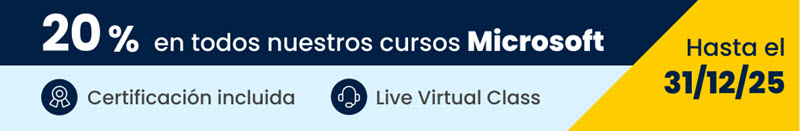
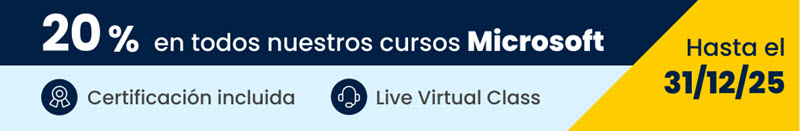


Acerca de este curso
Este curso esta orientado a aquellos profesionales que poseen la certificación MCSA o MCITP de Windows Server 2008 y desean actualizar su certificación para obtener la certificación MCSA: Windows Server 2012.
También es un curso donde los profesionales que posean una experiencia previa en la administración, configuración e instalación de Windows Server 2008 podrán actualizar sus conocimientos para entender las novedades y mejoras introducidas en la nueva versión del sistema operativo de red de Microsoft.
A quién va dirigido
Los alumnos que asistan a este curso han de poseer la certificación MCSA o MCITP de Windows Server 2008 o poseer un conocimiento equivalente.
Objetivos del curso
El curso ha sido elaborado según el plan de actualización de la certificación MCSA de Windows Server 2012 y durante el mismo se repasaran las nuevas funcionalidades y modificaciones incluídas en la nueva versión del sistema operativo de red de Microsoft.
Tras la finalización del curso el alumno será capaz de:
- Instalar y configurar servidores de Windows Server 2012
- Monitorizar y administrar servidores Windows Server 2012
- Administrar Windows Server 2012 usando scripts de Windows PowerShell 3.0
- Administrar el almacenamiento de Windows Server 2012
- Implementar los servicios de Red
- Implementar DirectAccess
- Implementar soluciones de Alta Disponibilidad con Failover Clustering
- Implementar servicios de virtualización con Hyper-V
- Implementar un sistema de Alta Disponibilidad de Hyper-V
- Implementar Dynamic Access Control
- Implementar los servicios de Active Directory Domain
- Implementar el servicio de AD FS
Certificación incluida
Para obtener la certificación de MCSA Windows Server 2012 los alumnos que posean la certificación MCITP o MCSA de Windows Server 2008 podrán realizar un único examen de actualización.
El examen que permite realizar el upgrade es:
70-417: Upgrading Your Skills to MCSA Windows Server 2012
El precio del curso incluye una convocatoria del examen de certificación* 70-417
*Promoción válida para miembros de PUE Alumni.
Las certificaciones que permiten acceder al upgrade son:
- MCSA: Windows Server 2008
- MCITP: Virtualization Administrator
- MCITP: Enterprise Messaging Administrator
- MCITP: Lync Server Administrator
- MCITP: SharePoint Administrator
- MCITP: Enterprise Desktop Administrator
Contenidos
- Installing Windows Server 2012
- Configuring Windows Server 2012
- Configuring Remote Management for Windows Server 2012 Servers
- Monitoring Windows Server 2012
- Implementing Windows Server Backup
- Implementing Server and Data Recovery
- Overview of Windows PowerShell 3.0
- Using PowerShell 3.0 to Manage AD DS
- Managing Servers with PowerShell 3.0
- New Features in Windows Server 2012 Storage
- Configuring iSCSI Storage
- Configuring Storage Spaces in Windows Server 2012
- Configuring BranchCache in Windows Server 2012
- Implementing DHCP and DNS Enhancements
- Implementing IP Address Management
- Overview of Network Access Protection
- Implementing Network Access Protection
- Introduction to DirectAccess
- Configuring Direct Access Components
- Overview of Failover Clustering
- Implementing a Failover Cluster
- Configuring Highly-Available Applications and Serviceson a Failover Cluster
- Maintaining a Failover Cluster
- Implementing a Multi-Site Failover Cluster
- Configuring Hyper-V Servers
- Configuring Hyper-V Storage
- Configuring Hyper-V Networking
- Configuring Hyper-V Virtual Machines
- Overview of the Integration of Hyper-V with FailoverClustering
- Implementing Hyper-V Virtual Machines on FailoverClusters
- Implementing Hyper-V Virtual Machine Movement
- Managing Hyper-V Virtual Environments by Using SystemCenter Virtual Machine Manager
- Overview of Dynamic Access Control
- Planning for a Dynamic Access Control Implementation
- Configuring Dynamic Access Control
- Deploying AD DS Domain Controllers
- Configuring AD DS Domain Controllers
- Implementing Service Accounts
- Implementing Group Policy in AD DS
- Maintaining AD DS
- Overview of Active Directory Federation Services
- Deploying Active Directory Federation Services
- Implementing AD FS for a Single Organization
- Deploying AD FS in a Business to Business FederationScenario




 Solicitar Info
Solicitar Info


