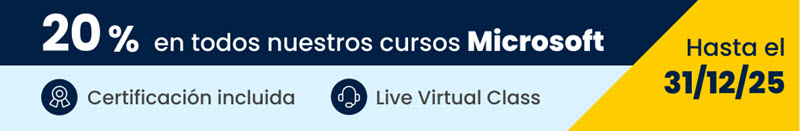
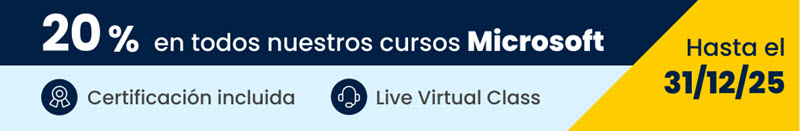
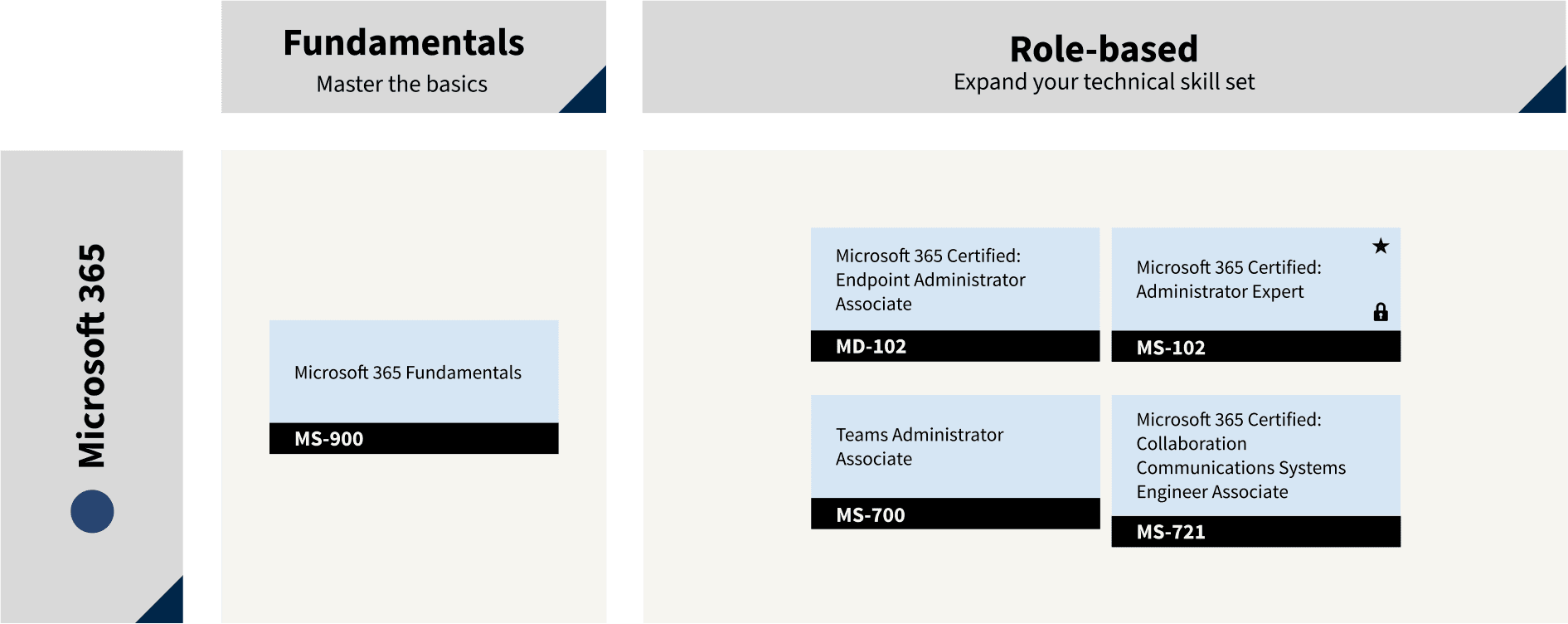
Acerca de este curso
This five-day course describes how to assess operating system and application deployment options, determine the most appropriate deployment strategy, and then implement a deployment solution for Windows devices and apps that meets your environment’s needs. Solutions that this course details include operating system deployment scenarios ranging from high-touch solutions to zero-touch solutions. It also discusses the technologies that you use to implement these solutions, including the MDT and Configuration Manager.
Our added value: PUE is Microsoft Official Partner, authorized to deliver official training in Microsoft technologies.
A quién va dirigido
This five-day course is for IT professionals who deploy, manage, and maintain PCs, devices, and apps across medium, large, and enterprise organizations. Typically, this course’s audience has a desktop-support background, and have worked as Enterprise Desktop Administrators. A significant portion of this audience uses or intends to use Configuration Manager to manage and deploy PCs, devices, and enterprise applications. The Enterprise Desktop Administrator also might use several tools, including the Windows ADK and the MDT to support assessment, operating system, and application deployment tasks. Additionally, this course is for individuals who are interested in taking the MCSE exam 70-695: Deploying Windows Desktops and Enterprise Applications.
Objetivos del curso
After completing this course, students will be able to:
- Assess the network environment to support operating system and application deployment tasks.
- Identify the most appropriate operating system deployment strategy based upon organizational requirements.
- Assess application compatibility issues and identify mitigation solutions to ensure that applications function successfully after an operating system deployment.
- Describe and configure strategies to migrate user state during operating system deployments.
- Determine the most appropriate image management strategy to support operating system and application deployments.
- Describe and use the tools provided in the Windows ADK to prepare for and support automated deployment strategies.
- Identify solutions to support PXE-initiated and multicast solutions when performing operating system deployment tasks.
- Configure an operating system deployment strategy by using the MDT.
- Configure an operating system deployment strategy using Configuration Manager.
- Integrate the MDT with Configuration Manager to support operating system deployment procedures.
- Implement volume license activation and configuration settings for client computers.
- Customize and deploy Microsoft Office 2016 to an enterprise network environment, and describe how to use the Windows ICD.
Contenidos
Module 1: Assessing the network environment for supporting operating system and application Deployment
- Overview of the enterprise desktop life cycle
- Assessing readiness for a desktop deployment by using Configuration Manager
- Assessing deployment readiness by using MAP
Module 2: Determining operating system deployment strategies
- Understanding tools and strategies you can use for operating system deployment
- Using the Hight Touch with Retail Media deployment strategy
- Using the Hight Touch with a Standard Image deployment strategy
- Using a lite touch deployment strategy
- Using a zero touch deployment strategy
- Alternative deployment strategies for Windows desktops
Module 3: Assessing application Compatibility
- Diagnosing application compatibility issues
- Mitigating application compatibility issues
- Using ACT to address application compatibility issues
Module 4: Planning and implementing user state migration
- Overview of user state migration
- Overview of USMT 10.0
- Planning user state migration
- Migrating user state by using USMT
Module 5: Determining an image management strategy
- Overview of the Windows image file format
- Overview of image management
Module 6: Preparing for deployments by using the Windows ADK
- Overview of the Windows setup and installation process
- Preparing boot images by using Windows PE
- Using Windows SIM and Sysprep to automate and prepare an image installation
- Capturing and servicing a reference image using DISM
- Using the Windows ICD
Module 7: Supporting PXE-initiated and multicast operating system deployments
- Overview of PXE-initiated and multicast operating system deployments
- Installing and configuring the Windows DS environment
Module 8: Implementing operating system deployment by using the MDT
- Planning for the MDT environment
- Implementing MDT 2013 Update 2
- Integrating Windows DS with MDT
Module 9: Managing operating system Deployment
- Overview of operating system deployment
- Preparing a site for operating system deployment
- Deploying an operating system
Module 10: Integrating MDT and Configuration Manager for operating system Deployment
- Integrating deployment tools with Configuration Manager
- Integrating MDT with Configuration Manager
Module 11: Activating clients and managing additional configuration Settings
- Solutions for volume license activation
- Determining additional client configuration settings
Module 12: Deploying Office 2016
- Methods for deploying Microsoft Office 2016 editions
- Customizing Office deployments
- Deploy Office 2016 by using Office 365
- Managing Office settings
- Introducing Windows Store for Business
- Distributing apps by using Windows Store for Business




 Solicitar Info
Solicitar Info


